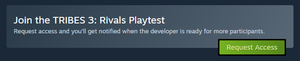More actions
No edit summary |
No edit summary |
||
| Line 4: | Line 4: | ||
# Go to the [https://store.steampowered.com/app/2687970/TRIBES_3_Rivals/ Tribes 3: Rivals page on Steam] | # Go to the [https://store.steampowered.com/app/2687970/TRIBES_3_Rivals/ Tribes 3: Rivals page on Steam] | ||
# Scroll down, and click the button to Request Access [[File:Tribes3RivalsPlaytestButton.png|thumb|Screenshot of the Tribes 3: Rivals Steam page to request access to the Playtest]] | # Scroll down, and click the button to Request Access | ||
[[File:Tribes3RivalsPlaytestButton.png|thumb|left|frameless|Screenshot of the Tribes 3: Rivals Steam page to request access to the Playtest]] | |||
[[Category:Tribes]] | [[Category:Tribes]] | ||
Revision as of 21:00, 18 February 2024
Tribes 3: Rivals is currently in an early alpha state, and is available during scheduled playtests to players who have registered for the playtest. Currently the playtest is open to the public, with the only requirement being requesting access on Steam. Most playtests begin on Thursday evening US Eastern Time and run for one to three days. Playtests are announced on the Tribes 3: Rivals Discord and the Tribes 3: Rivals page on X, formerly known as Twitter.
Steps to Request Access
- Go to the Tribes 3: Rivals page on Steam
- Scroll down, and click the button to Request Access