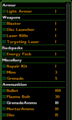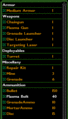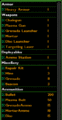Note: the following information is archived here for easy reference, but is written as a personal review and guide. It does not reflect the standards of the Tribes Wiki[1]
Setting up your Favourites List
In the heat of a Tribes battle, time is important. Having some good favourite configs set up before you go online is essential if you don't want to annoy your team mates. It only takes 5 minutes to copy these before you begin so there's no excuse.
To set up your favourites go to an Inventory Station and log on. There is a row of tabs across the top of the screen numbered 1 through 5. Each one of these is a separate config you can set up. There are two panels below this. On the left is what you are currently holding, on the right is a list of items available for you to equip.
Select number 1 from the top row and build a config using light armour. Use the example shown below if you want. Then hit the button labelled 'Mark Favourites'. A green targeting box will appear to the left of each item on the list. Now every time you hit the '1' tab these items will be selected. Clicking on 'Buy Favourites' will do exactly what it says. You're now ready to leave the Inventory Station. Simple isn't it?
Now set up favourites on tabs 2 and 3 for medium and heavy armour. You may want to set up configs on 4 and 5 for other special purposes - eg. sniper carrying a laser rifle and energy pack, flag snatching light config with shield pack etc.
- Inventory
-
Light Armour Class: This is a fairly basic config which includes a laser rifle for sniping with. You can carry the additional ammo about to drop for your team-mates when required.
-
Medium Armour Class: Use this config for setting up your initial base defence as it includes a deployable turret. Notice the targeting laser is included in all configs - you never know when a heavy might call for it.
-
Heavy Armour Class: The main reason for going heavy is to carry the devastating Mortar. You can only carry 10 shells, hence the inclusion of an Ammo Station.
More Advanced Favourites List
I was in two minds about putting this in. Messing with custom scripts is not something a beginner should be doing. However it's designed to save time at Inventory Stations and that can only be a good thing. So from an Englishman that hates queuing...
Once you've been playing Tribes for a while you will find that 5 favourites is enough for most situations but it would be nice to have more. Well now you can. Not only does this little script give you nine additional favourites, it has some other clever automation too. Once you are logged into an Inventory Station, the press of a key will buy a specific config, turn you away from the station and arm you with a Plasma Gun. I found all this information on the scripting message board over at Planetstarsiege. Thanks to 12PoundBall (aka buddha) for the info.
Before you begin you will need to have set up a custom config file, such as autoexec.cs. Then you can add the following code:
//*******************************************************
//12PoundBall aka buddha's Quick inventory station script
//*******************************************************
function ExitAndArm(%weapon) { remoteEval(2048, PlayMode); postAction(2048, IDACTION_TURNLEFT, 0.3); schedule("postAction(2048, IDACTION_TURNLEFT, -0);", 0.3); use(%weapon);}
<br />
// Inventory Resupply
bindCommand(keyboard0, make, "numpad0", TO, "remoteEval(2048, buyFavorites, 12, 14, 16, 18, 20, 23, 39, 40, 41, 42);");
bindCommand(keyboard0, break, "numpad0", TO, "remoteEval(2048, PlayMode);");
// <Light> Defense Support/Sustained Operations Loadout
bindCommand(keyboard0, make, "numpad1", TO, "remoteEval(2048, buyFavorites, 12, 14, 16, 18, 20, 23, 39, 40, 41, 42, 2, 13, 15, 21, 30);");
bindCommand(keyboard0, break, "numpad1", TO, "ExitAndArm(\"Plasma Gun\");");
// <Light> Sniper/Scout Operations Loadout
bindCommand(keyboard0, make, "numpad2", TO, "remoteEval(2048, buyFavorites, 12, 14, 16, 18, 20, 23, 39, 40, 41, 42, 2, 15, 21, 22, 29);");
bindCommand(keyboard0, break, "numpad2", TO, "ExitAndArm(\"Plasma Gun\");");
// <Light> Concealed Asset Engagement Operations Loadout
bindCommand(keyboard0, make, "numpad3", TO, "remoteEval(2048, buyFavorites, 12, 14, 16, 18, 20, 23, 39, 40, 41, 42, 2, 15, 17, 21, 32);");
bindCommand(keyboard0, break, "numpad3", TO, "ExitAndArm(\"Plasma Gun\");");
// <Meduim> Defensive Operations Loadout
bindCommand(keyboard0, make, "numpad4", TO, "remoteEval(2048, buyFavorites, 12, 14, 16, 18, 20, 23, 39, 40, 41, 42, 3, 11, 13, 17, 24, 30);");
bindCommand(keyboard0, break, "numpad4", TO, "ExitAndArm(\"Plasma Gun\");");
// <Medium> Sniper Support/Spotter Operations Loadout
bindCommand(keyboard0, make, "numpad5", TO, "remoteEval(2048, buyFavorites, 12, 14, 16, 18, 20, 23, 39, 40, 41, 42, 3, 13, 15, 17, 21, 38);");
bindCommand(keyboard0, break, "numpad5", TO, "ExitAndArm(\"Plasma Gun\");");
// <Meduim> Hardened Asset Engagement Operations Loadout
bindCommand(keyboard0, make, "numpad6", TO, "remoteEval(2048, buyFavorites, 12, 14, 16, 18, 20, 23, 39, 40, 41, 42, 3, 15, 17, 21, 24, 34);");
bindCommand(keyboard0, break, "numpad6", TO, "ExitAndArm(\"Plasma Gun\");");
// <Heavy> Defensive Support Operations Loadout
bindCommand(keyboard0, make, "numpad7", TO, "remoteEval(2048, buyFavorites, 12, 14, 16, 18, 20, 23, 39, 40, 41, 42, 4, 11, 13, 17, 19, 21, 30);");
bindCommand(keyboard0, break, "numpad7", TO, "ExitAndArm(\"Plasma Gun\");");
// <Heavy> Assualt/Hardened Asset Engagement Operations Loadout
bindCommand(keyboard0, make, "numpad8", TO, "remoteEval(2048, buyFavorites, 12, 14, 16, 18, 20, 23, 39, 40, 41, 42, 4, 13, 15, 17, 19, 21, 28);");
bindCommand(keyboard0, break, "numpad8", TO, "ExitAndArm(\"Plasma Gun\");");
// Scout Vehicle
bindCommand(keyboard0, make, "numpad9", TO, "remoteEval(2048, buyItem, 5);");
bindCommand(keyboard0, break, "numpad9", TO, "remoteEval(2048, PlayMode);");